

Organic traffic is often the lifeblood of any online business. Unlike paid campaigns that stop delivering once the budget runs dry, organic search visibility provides a sustainable flow of visitors. When a website ranks for relevant keywords, it doesn’t just capture clicks—it builds authority and trust in the eyes of potential customers. For brands competing in saturated markets, strong organic performance signals credibility and positions them as a go-to source of information or solutions. In fact, organic traffic usually attracts more engaged users, since they actively search for answers or products rather than being interrupted by ads.
Both SEO and paid advertising have their place in a growth strategy, but their impact differs. Google Analytics makes the distinction clear by categorizing sessions as “organic search” or “paid search.” Organic visitors tend to deliver long-term value, with higher chances of repeat engagement. Paid campaigns, on the other hand, are great for immediate visibility and targeted reach. Tracking both side by side allows businesses to see how their investment in paid ads complements ongoing SEO efforts. For instance, a company may notice that paid ads capture quick conversions, while organic search steadily builds a loyal audience. This insight helps marketers allocate budgets more intelligently.
Without proper tracking, it’s nearly impossible to measure the real impact of SEO. Google Analytics bridges that gap by connecting traffic data with business outcomes such as conversions, lead quality, or revenue. By understanding which landing pages attract organic visitors and how those visitors behave, businesses can identify what drives results and what needs optimization. For example, tracking might reveal that blog content attracts a large audience but has low conversion rates, prompting a focus on call-to-action placement. Conversely, product pages with strong conversion metrics may justify more SEO investment. Many companies even partner with the best SEO services in Bangalore to ensure they not only track traffic accurately but also transform insights into measurable growth strategies. Ultimately, the ability to tie SEO traffic directly to ROI turns digital marketing from guesswork into a data-driven engine for business growth.
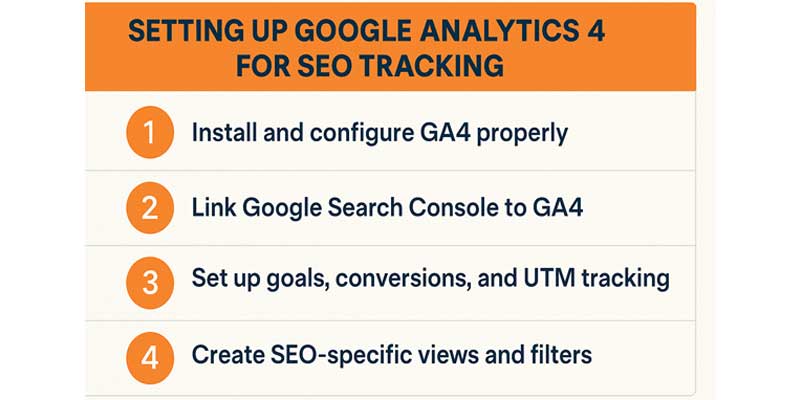
The first step in tracking SEO traffic is ensuring Google Analytics 4 (GA4) is installed and configured correctly. You can set it up by creating a property in the Google Analytics account and then adding the tracking tag to your website. This is typically done through Google Tag Manager or directly by inserting the global site tag into your site’s header. For accuracy, verify that the tracking code fires on every page. A quick test using the “Realtime” report in GA4 confirms whether the installation is working. Proper configuration at this stage ensures that all visitor data—sessions, page views, and events—flows into your reports without gaps.
While GA4 provides detailed behavioral data, it does not capture the actual queries users type into Google. That’s where Search Console comes in. By linking Google Search Console to GA4, you combine performance metrics such as impressions, clicks, and average ranking with user engagement data like bounce rate and conversions. This integration allows you to see not only how people arrive on your site but also how they interact once they land there. For example, you can identify which search queries bring the most valuable traffic and which pages need optimization to capture more visibility.
Tracking raw traffic is helpful, but measuring outcomes is essential for business growth. GA4 uses “events” and “conversions” to record meaningful user actions. These can include form submissions, purchases, newsletter sign-ups, or time spent on a page. Setting up conversion tracking helps tie SEO performance directly to business results. Additionally, UTM parameters should be added to your marketing links to differentiate between organic search, paid campaigns, and referral traffic. This ensures that all incoming sessions are categorized correctly, making your SEO reports more reliable and actionable.
Unlike Universal Analytics, GA4 doesn’t have traditional “views,” but you can still create custom explorations, segments, and filters tailored for SEO. For example, you might build a segment that isolates only organic search users and another that highlights branded versus non-branded traffic. Filters can be applied to exclude internal traffic or spam referrals, ensuring cleaner data. These SEO-specific setups allow marketers to focus on the metrics that matter most—organic sessions, top landing pages, conversion rates, and user behavior—without distractions from irrelevant data.
Several essential metrics must be your focus when conducting Google Analytics SEO analysis. Multiple important metrics must be understood to effectively track SEO performance.
The analysis of organic visitors should measure both search result volume and visitor quality that comes from natural search traffic. Online users can determine their content's effectiveness through this essential Google Analytics SEO metric because it indicates information relevance and audience qualification. The study of time-based patterns needs close investigation since algorithm updates or technical difficulties can cause immediate changes in metrics.
Tracking SEO performance depends on two engagement metrics which measure user satisfaction and content relevance through Bounce Rate and Time on Page measurements. Searchers abandon your page quickly when search intent differs from your content which signals a mismatch but users tend to stay longer when you deliver useful value-based information to fulfill their needs.
The examination of SEO analysis in Google Analytics allows you to detect pages with performance problems that could affect your search engine rankings. Site speed functions as a confirmed ranking factor so you need it for monitoring both your SEO performance alongside user experience quality.
Several advanced approaches enable users to derive maximum benefit from tracking SEO performance.
Custom Segments help you make specific segments that allow comprehensive analysis of your natural traffic patterns. This top-level Google Analytics SEO method provides performance comparison tools between different sets of users together with device types and geographically distinct groups. Your data segmentation enables you to pinpoint areas needing optimization improvements which gets better tracking results.
Users should establish precise goals for tracking within Google Analytics SEO which go beyond simple traffic metrics to monitor actual user actions. Your understanding of business-critical outcomes comes from tracking conversions that include newsletter subscriptions, product acquisitions, and content file downloads.
A detailed evaluation of your landing pages should be conducted through Google Analytics SEO reports. The reports reveal which web pages successfully attract organic traffic and which ones require further improvement for better user engagement. Direction your optimization strategies based on the page value together with exit rate measures and conversion rate metrics.
The strong capability for tracking SEO performance comes from the integrated functions between Google Analytics and Search Console. The search presence connection gives you supplementary analytical information:
The tool analyzes search queries through which Google directs traffic and displays information about search engine positions and user interaction. The data allows an organization to evaluate SEO performance while spotting content optimization areas.
Evaluate search result performance for individual web pages and additionally examine how you could improve their outcomes. The combined analysis allows you to obtain organic search metrics through Google Search Console which enhances the Google Analytics SEO evaluation by delivering behavior insights.
The examination of SEO analysis in Google Analytics allows you to detect pages with performance problems that could affect your search engine rankings. Site speed functions as a confirmed ranking factor so you need it for monitoring both your SEO performance alongside user experience quality.
Several advanced approaches enable users to derive maximum benefit from their ongoing SEO performance measurements.
Custom Segments help you make specific segments that allow comprehensive analysis of your natural traffic patterns. This top-level Google Analytics SEO method provides performance comparison tools between different sets of users together with device types and geographically distinct groups. When data segmentation occurs you pinpoint the areas needing improvement enhancement and gain better insight into performance enhancement across specific segments.
Users should establish precise goals for tracking within Google Analytics SEO which go beyond simple traffic metrics to monitor actual user actions. The tracking of conversions lets you determine which SEO strategies generate actual business outcomes through the measurement of activities including newsletter subscriptions or product transactions or document downloads.
GA4’s Explorations feature allows you to build custom reports tailored specifically to SEO. Unlike the standard reports, explorations give flexibility in choosing dimensions and metrics, such as traffic source, landing pages, or conversions by organic users. For example, you can create an exploration that shows the performance of organic search traffic segmented by device type, helping you understand whether mobile or desktop visitors contribute more to conversions. This customization provides sharper insights than generic dashboards.
GA4 introduces advanced funnel and path analysis tools that let you visualize how organic visitors move through your site. Funnels can highlight at which stage users drop off—whether it’s on the product detail page, cart, or checkout. Path analysis goes further by showing the sequence of user actions, such as which blog posts are most commonly visited before a product page. Together, these features help SEO professionals identify user behavior patterns and optimize website journeys to reduce drop-offs and improve conversions.
Not all conversions are final purchases—some are micro-conversions that signal engagement. GA4 automatically tracks actions like scroll depth, outbound clicks, and video interactions, which are especially useful for content-heavy websites. Monitoring these metrics provides clues about how engaging your content is and whether it moves users closer to bigger goals. For instance, a high scroll depth on a blog post may indicate strong interest, while frequent clicks on outbound links could show potential partnership value.
GA4’s event-based model is highly flexible, enabling you to track virtually any user interaction. You can configure custom events to measure form submissions, downloads, or interactions with key page elements. For SEO, this means you can connect keyword-driven traffic to specific on-site behaviors, bridging the gap between rankings and real-world outcomes. This level of insight helps in refining both content strategy and conversion optimization.

While GA4 shows user behavior, Google Search Console (GSC) provides data on search queries, impressions, and click-through rates. Linking GSC with GA4 offers a complete view: which queries are bringing users to your site and how those users engage once they arrive. For example, you may find that a keyword with moderate impressions but high engagement deserves more content investment.
One of the most powerful uses of the GA4 + GSC integration is matching queries to landing pages. This pairing shows not only what people searched for but also how effectively your content satisfies that search. If a page attracts traffic from high-intent keywords but has a low conversion rate, it may need better calls-to-action or a redesign. Conversely, strong-performing pages can serve as models for new SEO efforts.
By analyzing search queries alongside user behavior, you can pinpoint content gaps. For instance, if GSC shows a query with high impressions but GA4 data reveals low engagement on the landing page, it signals a misalignment between user intent and content. These insights allow marketers to refine existing pages or create new ones, filling gaps and capturing more market share.
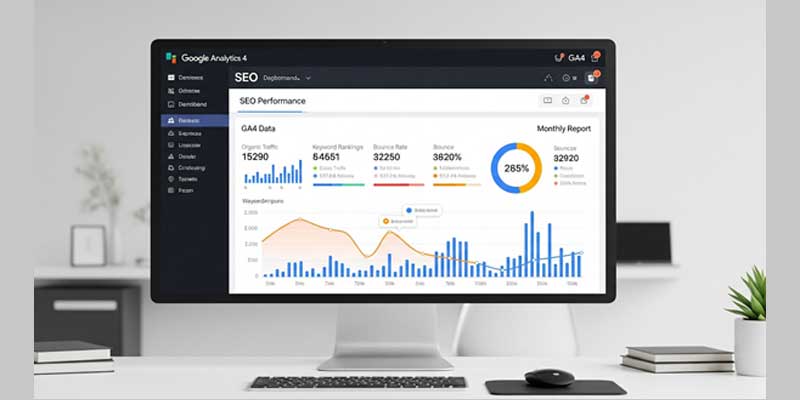
Certain reports in GA4 are indispensable for SEO professionals. These include Traffic Acquisition (to monitor organic sessions), Landing Pages (to identify top-performing content), and Engagement Reports (to track user behavior). Monitoring these consistently helps detect shifts in organic visibility and spot opportunities for optimization.
For clearer communication, many SEO teams turn to Looker Studio (formerly Google Data Studio). By connecting GA4 and GSC, you can build real-time dashboards that present key metrics—organic sessions, conversions, top queries, and engagement—in a visual and client-friendly format. Custom branding and simplified data views make reports easy for non-technical stakeholders to understand.
Manually checking reports can be time-consuming. GA4 and Looker Studio allow for automated alerts and scheduled reports, ensuring you never miss critical changes. For example, you can set alerts for sudden drops in organic traffic or unusual spikes in bounce rate. These automations save time while helping you act quickly on important SEO signals.
A common issue marketers face is the absence of organic traffic data in GA4. This usually happens when the GA4 tracking tag isn’t implemented correctly or when filters exclude organic sessions. Another reason could be that website traffic is misclassified under “direct” due to missing or broken tracking parameters. Ensuring that the GA4 property is linked properly and testing using Realtime reports often solves the issue.
The dreaded “(not set)” label in GA4 can frustrate SEO analysts. It usually occurs when GA4 cannot identify the landing page or session source properly. Missing keyword data is another limitation, as GA4 does not show keyword-level insights. The solution is linking Google Search Console with GA4, which provides actual query data alongside engagement metrics. This integration helps bridge the gap and gives a more accurate picture of how organic traffic performs.
Unfiltered reports can be distorted by bots and spam traffic. GA4 includes built-in bot filtering, but additional measures are often necessary. You can create data filters or audience segments to exclude suspicious referral sources or IP addresses. Regularly auditing traffic sources helps maintain data accuracy, ensuring that reports reflect genuine human interactions rather than automated hits.

Landing pages are the first point of contact for organic visitors, making their performance critical. GA4 data highlights which landing pages bring in the most users and which ones struggle to retain them. By comparing bounce rates, engagement, and conversions, marketers can identify pages needing stronger calls-to-action, better content alignment, or improved design. Optimizing these pages directly boosts both user experience and conversion rates.
GA4 reveals how users interact with different types of content, from blog posts to product descriptions. If certain topics consistently drive higher engagement, they can be expanded into content clusters or guides. Conversely, content with high impressions but low engagement may need rewriting or reformatting. Using GA4 insights, marketers can refine editorial calendars, ensuring that each piece of content aligns with user intent and business goals.
One of the biggest challenges in SEO is proving its value. GA4 solves this by connecting organic traffic to conversions and revenue. Businesses can see not just how many visitors came from search, but also how many purchased, signed up, or completed other meaningful actions. This data makes it easier to calculate return on investment (ROI) and demonstrate the long-term value of SEO compared to other marketing channels. In turn, clear ROI reporting strengthens the case for maintaining or increasing SEO budgets.
In 2025, mastering SEO tracking is no longer just an advantage—it’s a necessity. With Google Analytics 4 now the standard, businesses have access to deeper insights into how organic visitors find, interact with, and convert on their websites. GA4’s event-based tracking, custom explorations, and integration with Search Console allow marketers to move beyond surface-level traffic numbers and focus on what truly drives growth: user behavior and conversions.
Adopting GA4 for SEO isn’t just about keeping up with technology; it’s about building a smarter marketing strategy. By understanding which pages attract high-value traffic, which queries reveal untapped opportunities, and which journeys lead to conversions, companies can make better decisions backed by real data. These insights empower brands to refine their content, optimize landing pages, and measure ROI with clarity—turning SEO from a cost center into a growth engine.
As competition intensifies, businesses that embrace GA4’s tracking capabilities will be better positioned to scale. The ability to link SEO performance directly to revenue not only proves the value of organic search but also secures the confidence of stakeholders and clients. In a landscape where data-driven decisions shape success, those who leverage GA4 effectively will lead the way in creating sustainable, scalable growth through SEO.