

The world of digital designs is changing fast, and it is no longer sufficient to generate a beautiful interface. Today's users expect seamless, intuitive, and personalized experiences—and the only way to consistently deliver that is by leveraging UX analytics tools. Such tools provide priceless information that guides teams to make intelligent data-driven decisions. Whether you're an independent designer or part of a UI/UX design company, integrating analytics into your workflow is crucial for sustained success.
In this blog, we’ll explore the top analytics tools that every UI/UX designer should use and explain how they fuel design improvement through data.
In case we are not yet submerged into the tools themselves, we should consider the answer to the question of why analytics is significant at all.
UX analytics tools provide designers with quantitative and qualitative data about how users interact with a product. Rather than being based on guesswork or subjective views, designers can use the insight to:
In short, design improvement through data becomes possible, practical, and even predictable with the right tools in place.

Hotjar is a user behavior analytics and user feedback tool that provides visual reports on how people interact.
Hotjar gives designers the chance to observe how people interact with their interfaces. This leads to design improvement through data by identifying areas of confusion, disinterest, or abandonment.
GA4 is an improved form of Google Analytics, and it was designed with user-focused features that are priceless when it comes to UX.
GA4 is very helpful to UX designers as well, as opposed to being typically a marketing tool. It enables design improvement through data by pinpointing where users drop off, how long they engage with specific pages, and what actions they take.
Crazy Egg is a set of visual tools like Hotjar with features that include A/B testing and per-click reporting.
Crazy Egg is great when it comes to design comparison. This comes in particularly handy when selling various design ideas to stakeholders. The tool supports design improvement through data by showing which version performs better in real user scenarios.
FullStory records all user actions on your site or application, making it possible to search and analyze the experience with extreme specificity.
FullStory will assist designers in getting to know the whole user experience. The level of granularity it offers ensures every UX decision is based on evidence, not assumption, enabling rapid design improvement through data.
Mixpanel is concerned with measures of user involvement and product analytics, and not merely traffic and page views.
Mixpanel would best work with mobile apps and SaaS systems where user engagement is an important indicator of success. By drilling into what features keep users coming back, designers can prioritize enhancements that drive loyalty, another aspect of design improvement through data.
Another product analytics tool is Amplitude, which assists teams in getting to know how users act more deeply.
Amplitude excels at its connection of product changes to user results. By understanding how updates affect usage and retention, designers can optimize interfaces for long-term impact, perfect for sustainable design improvement through data.
Lookback is targeted at qualitative research and live testing of the users.
While most UX analytics tools provide quantitative data, Lookback focuses on real-time user emotions and reactions. It complements other tools by adding depth to the design improvement through data approach.
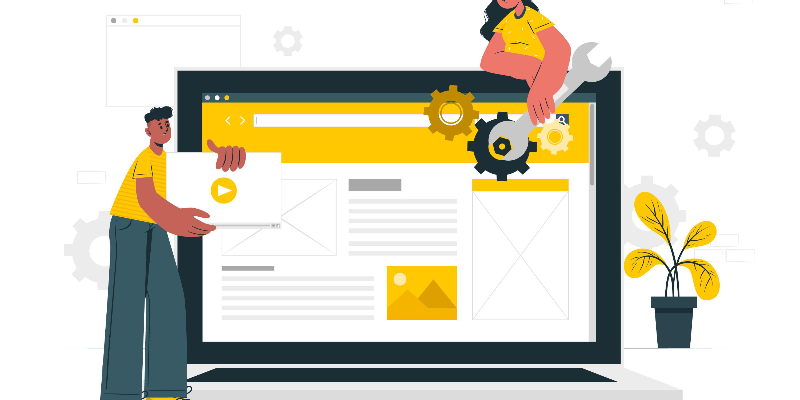
Each of these tools has its strengths, and many UI/UX teams use them in combination. Here’s how to decide:
| Need | Best Tool |
|---|---|
| Visual behavior tracking | Hotjar, Crazy Egg |
| In-depth session replay | FullStory |
| Conversion and engagement analytics | Mixpanel, Amplitude |
| User testing & feedback | Lookback |
| Website traffic and funnel data | GA4 |
Small teams may start with one or two tools like Hotjar and GA4, while larger teams might invest in Mixpanel or Amplitude for deeper insights.
The best agencies do not make designs based on trends, they make them using evidence. A leading UI/UX design company in Bangalore, for instance, might begin each project with a Hotjar heatmap review, followed by GA4 event tracking to evaluate high-traffic user flows. They can then use Lookback to interview with it in real time, and only then can they hone their prototypes in Figma using data collected in Mixpanel.
A holistic approach to equity will be achieved, as all decisions will be made based on clear insights, and this will make user experiences that convert, retain, and delight.
The future UX is not only about creativity, but about intelligent creativity. With the right UX analytics tools, designers can remove the guesswork and build products that truly resonate with their audience.
When implemented effectively, these tools foster design improvement through data, helping you create not only what looks good but what works best.
Regardless of whether you are just getting into the world of design or work at an established agency, the message is obvious: leverage your process with analytics, and the user will appreciate it.