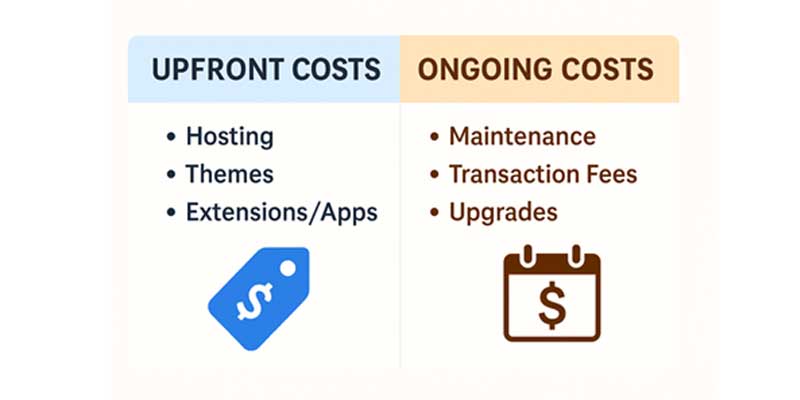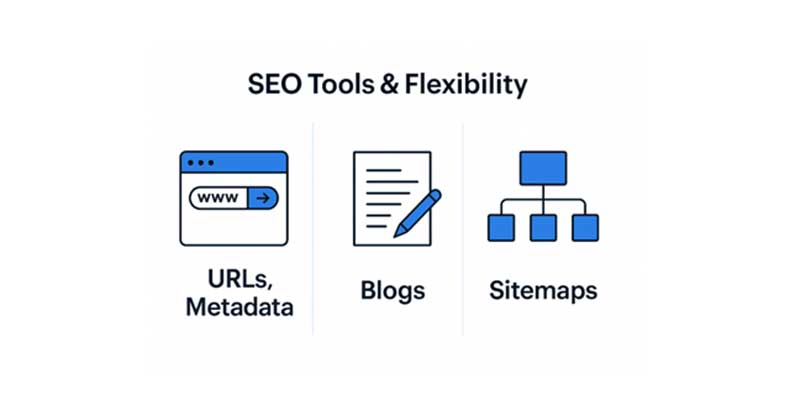WooCommerce vs Shopify: A Comprehensive Comparison for Your E-Commerce Platform Choice

Your choice of platform can make or break your online business. If you’re starting your first store or moving from an existing platform, you need to discover the ideal solution that meets your goals. WooCommerce and Shopify often appear on top among the most popular of the options. In this ultimate guide, we take you through a full WooCommerce vs Shopify comparison as well as discuss the features, pros, and cons of each store builder to aid you in making a well-informed decision.
Overview: What Are WooCommerce and Shopify?
What is WooCommerce?
WooCommerce is an e-commerce plugin for WordPress that’s open source. This ensures that users can convert their WordPress website into a fully functional online store. This means that not only small business owners but it’s a favorite among developers too due to its flexibility, scalability, and huge plugin ecosystem. If you're working with a web development company in Bangalore, WooCommerce can be tailored to your specific needs.
What is Shopify?

Hosted e-commerce platform Shopify is an all-in-one platform offering retailers online solutions. Shopify is known for its ease of use and vast features, suitable for entrepreneurs who simply need to fast-track their store setup while avoiding technicalities. For businesses partnered with a website hosting company in Bangalore, Shopify offers a hassle-free solution. How They Differ Fundamentally: Hosted vs Self-Hosted
Shopify vs WooCommerce: Hosted vs Self-Hosted
| Aspect |
Shopify (Hosted) |
WooCommerce (Self-Hosted) |
| Hosting |
Fully hosted – Shopify provides servers and infrastructure |
Requires separate hosting provider (e.g., Hostinger, SiteGround, Bluehost) |
| Setup |
Quick, beginner-friendly; everything managed in one dashboard |
More technical – domain, hosting, and WordPress setup required |
| Maintenance |
Automatic updates, backups, and security handled by Shopify |
Store owner responsible for updates, backups, and security |
| Customization |
Limited to Shopify’s ecosystem and approved apps/themes |
Unlimited flexibility – full code access, plugins, and custom integrations |
| Scalability |
Scales seamlessly with Shopify’s infrastructure |
Scales based on your hosting plan and server resources |
| Control & Ownership |
Shopify controls hosting environment; data is within its ecosystem |
Full ownership of site, database, and hosting |
| Ease of Use |
Plug-and-play; ideal for non-technical users |
Requires technical know-how or developer support |
Key Comparison Criteria to Look For
Ease of Use
WooCommerce: The third major WordPress extension I’m going to describe, WooCommerce, is ideal for users who are already aware of the WordPress way of doing things. The store setup is quite simple, with the real work of hosting, keeping it updated, and maintenance.
Shopify: They have a user-friendly interface in Shopify. For beginners, it’s an excellent choice because it starts simple with a drag-and-drop editor and a fully hosted environment.
Customization and Flexibility
WooCommerce: WooCommerce has proven to be the best open-source platform for maximum customization. It is a very flexible solution because developers can change the code and integrate their custom plugins. Collaborating with a UI/UX design company in Bangalore can enhance your store's look and functionality.
With Shopify, you customize through themes and apps, but their closed ecosystem means there’s hardly any way to modify the store's core functionality.
Themes, Design & User Experience
When it comes to design flexibility and user experience, both Shopify and WooCommerce offer strong options, but in very different ways.
- Shopify provides a polished theme store with professionally designed, mobile-responsive templates. Each theme is optimized for speed, usability, and conversion, ensuring that your store looks great out of the box. The downside is that customization is somewhat limited—you can make changes using the theme editor, but deep design overhauls often require custom coding or apps.
- WooCommerce, being built on WordPress, integrates with thousands of free and premium themes. You can pick from marketplace themes (like ThemeForest, Astra, Divi, or GeneratePress) or hire a developer for complete custom design. This level of flexibility gives you total creative freedom but also demands more time and technical expertise to perfect.
Takeaway: Shopify themes deliver simplicity and consistency, while WooCommerce themes give you unlimited design possibilities if you’re willing to put in the work.
Plugins / Extensions & Integrations
The ability to extend your online store with third-party tools is critical for growth.
- Shopify has its own App Store, offering thousands of apps for payments, shipping, inventory, analytics, and marketing. Most apps are plug-and-play, meaning you can add functionality without touching code. However, many of these apps come with recurring subscription costs, which can increase your overall expenses.
- WooCommerce thrives on the WordPress plugin ecosystem. With more than 60,000 free WordPress plugins plus specialized WooCommerce extensions, you can integrate almost anything—from advanced SEO tools to complex CRM and ERP systems. Developers also love WooCommerce because it’s open-source, allowing for deeper integrations and custom plugins tailored to specific needs.
Takeaway: Shopify apps are user-friendly but may lock you into ongoing costs, while WooCommerce offers massive integration flexibility with fewer limitations.
Features Out of the Box vs Add-Ons
Another critical difference is how many features are available by default vs. what requires add-ons.
- Shopify comes with most essential features built in: secure hosting, SSL certificates, abandoned cart recovery, multi-channel selling (social media, marketplaces), and built-in payment gateways. This makes it especially attractive to beginners who want a ready-to-use solution.
- WooCommerce is lean by default, giving you only the core e-commerce essentials (product management, checkout, payment, shipping basics). To extend its capabilities, you’ll need to install plugins or extensions—for example, subscription management, bookings, or advanced reporting. While this means more setup effort, it also allows you to build exactly what you need without unnecessary features.
Takeaway: Shopify gives you a feature-rich environment right away, while WooCommerce lets you build a store your way with modular add-ons.
Cost & Total Cost of Ownership
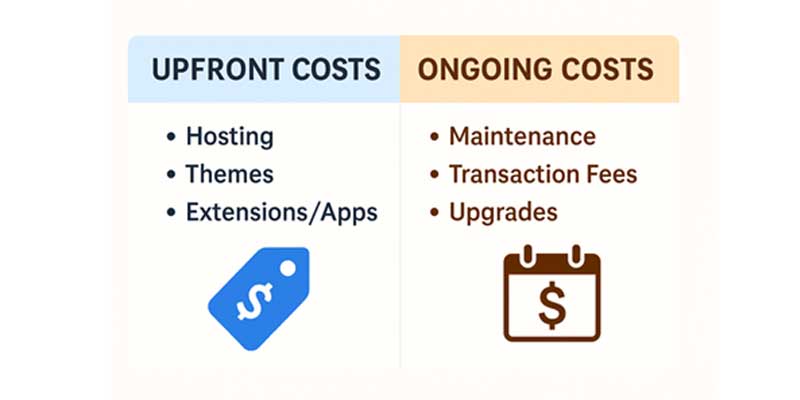
When evaluating WooCommerce vs Shopify, one of the most decisive factors is the total cost of ownership (TCO). Many business owners focus only on upfront fees, but long-term expenses—like maintenance, transaction charges, and hidden costs—can significantly affect profitability. Let’s break it down.
Upfront Costs (Hosting, Themes, Extensions / Apps)
- Shopify: Shopify operates on a subscription model, with plans starting at a fixed monthly fee. The basic plan includes hosting, security (SSL), and essential e-commerce features. Premium themes typically cost between $150–$350 one-time, while additional apps often come with separate monthly charges. The advantage is predictable costs and no need to arrange hosting separately.
- WooCommerce: WooCommerce itself is free, but you’ll need to budget for hosting (anywhere from $5 to $50+ per month depending on traffic and performance needs). Domain registration, premium themes (ranging $50–$200), and essential extensions (like payment gateways, advanced shipping, or security plugins) add to the initial investment. The benefit is flexibility—you only pay for what you need, but setup requires more decision-making.
Takeaway: Shopify’s upfront costs are bundled and straightforward, while WooCommerce starts cheaper but may scale up depending on the tools and hosting you choose.
Ongoing Costs (Maintenance, Transaction Fees, Upgrades)
- Shopify: While hosting and updates are included, Shopify applies transaction fees (unless you use Shopify Payments). Expect costs like 2% per transaction on third-party gateways, which can add up quickly for high-volume stores. Paid apps and integrations also often run on monthly subscriptions, increasing recurring expenses.
- WooCommerce: Since it’s self-hosted, you’ll be responsible for updates, backups, and performance optimization. These may require either technical expertise or paid developer support. Transaction fees depend on the payment gateway you integrate (PayPal, Stripe, Razorpay, etc.), usually ranging from 1.5%–3% per transaction. Unlike Shopify, you’re not locked into a single processor, so you can choose more cost-efficient options.
Takeaway: Shopify simplifies ongoing management but can get costly with transaction fees and apps. WooCommerce gives more control over recurring costs but requires active management.
Hidden Costs to Watch Out For
- Shopify:
- App dependency can inflate costs quickly, as many advanced features (subscriptions, advanced reporting, multilingual stores) require paid apps.
- International scaling (multi-currency, multi-language) often needs premium plans or third-party tools.
- Transaction fees on third-party gateways may erode margins for global sellers.
- WooCommerce:
- Security, backups, and performance add-ons are essential but often overlooked—these costs can surprise first-time users.
- Custom development: while flexibility is a strength, complex features may require a developer, which adds to expenses.
- Quality hosting: scaling from basic shared hosting to VPS or cloud hosting (for large stores) can substantially raise costs.
Takeaway: Shopify’s hidden costs are mostly tied to apps and transaction fees, while WooCommerce’s are linked to technical maintenance and scaling infrastructure.
Performance, Scalability & Security
When comparing WooCommerce vs Shopify, performance and security are critical factors that directly influence customer satisfaction, SEO rankings, and business growth. Below is a breakdown of how the two platforms stack up.
Site Speed & Infrastructure
- Shopify: Shopify runs on a proprietary, cloud-based infrastructure. It automatically manages caching, server uptime, and CDN (Content Delivery Network) distribution, ensuring consistently fast page load speeds across different regions. Business owners do not need to configure technical elements, making Shopify a strong choice for reliable performance.
- WooCommerce: WooCommerce’s performance is highly dependent on the hosting provider and site optimization. With quality managed WordPress hosting (such as SiteGround, WP Engine, or Kinsta), WooCommerce can match or even exceed Shopify’s speeds. However, poor hosting or heavy use of unoptimized plugins can slow down the site. Technical management, such as caching and database optimization, is essential for peak performance.
Key Point: Shopify provides dependable performance out of the box, while WooCommerce allows greater optimization potential if paired with strong hosting and technical expertise.
Handling High Traffic & Inventory (Scalability)
- Shopify: Shopify is designed to scale effortlessly. Whether it is a startup store or a global brand, Shopify’s infrastructure adjusts automatically to handle surges in traffic, such as during seasonal promotions or flash sales. Shopify Plus, its enterprise plan, further enhances scalability with dedicated support and features for large catalogs and high-volume sales.
- WooCommerce: WooCommerce can scale to enterprise levels but requires active server management. Cloud hosting, VPS, or dedicated servers are often necessary for handling large traffic volumes and extensive product inventories. Store owners may also need developers to configure load balancing and performance monitoring tools to ensure stability.
Key Point: Shopify offers automatic scalability, while WooCommerce provides flexibility but demands technical oversight as the store grows.
Data Security & Compliance (PCI, GDPR, etc.)
- Shopify:Shopify is fully PCI DSS compliant, ensuring all payment transactions meet strict global security standards. Every store includes an SSL certificate for encrypted connections. Shopify also issues routine updates to patch vulnerabilities. For GDPR compliance, Shopify provides built-in features for managing customer data requests and cookie consent, but compliance ultimately depends on how the store owner configures policies.
- WooCommerce: As a self-hosted platform, WooCommerce requires store owners to manage security measures. PCI compliance depends on the chosen hosting provider and payment gateways such as Stripe, PayPal, or Razorpay. SSL certificates need to be installed manually, and additional plugins are usually necessary for GDPR compliance and advanced security features. Security plugins such as Wordfence or Sucuri are often recommended.
Key Point: Shopify handles most security and compliance requirements automatically, while WooCommerce gives full control but shifts responsibility to the store owner.
SEO & Marketing Capabilities
Effective e-commerce growth depends heavily on how well a platform supports SEO and marketing. Shopify and WooCommerce differ in both flexibility and built-in tools.
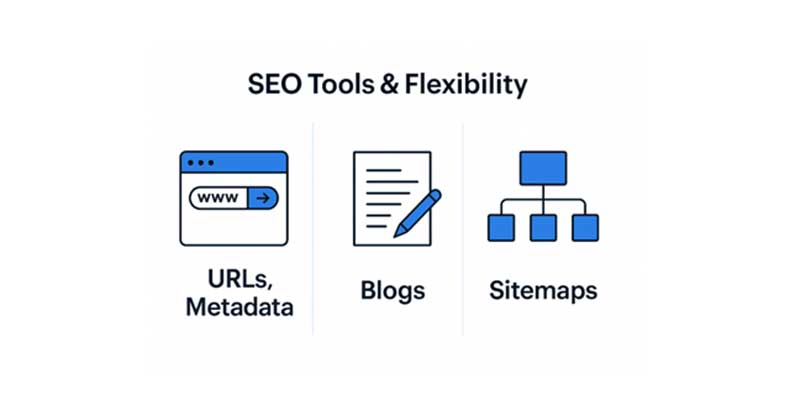
SEO Tools & Flexibility (URLs, Metadata, Blogs, Sitemaps)
- Shopify: Offers clean URLs, meta titles, and descriptions, along with auto-generated XML sitemaps. However, customization is limited—advanced SEO tasks like full control of URL structures or server-side redirects can be restrictive.
- WooCommerce: Built on WordPress, WooCommerce excels in SEO flexibility. With plugins like Yoast SEO or Rank Math, users can fully optimize metadata, schema, and technical SEO settings. Customization of URLs and content hierarchy is nearly limitless.
Marketing Features (Email, Discounts, Social, Multi-Channel)
- Shopify: Provides built-in discount codes, abandoned cart recovery, and integrations with social platforms like Facebook, Instagram, and TikTok. Shopify Email allows basic campaigns without third-party tools.
- WooCommerce: Relies on extensions for email marketing, discounts, and automation. Integrations with platforms like Mailchimp, Klaviyo, and HubSpot offer powerful, customizable campaigns but require more setup.
Content Marketing & Blogging
- Shopify: Includes a simple blogging feature but with limited flexibility compared to WordPress. Good for basic content but not ideal for large content strategies.
- WooCommerce: As part of WordPress, it’s unmatched in blogging and content marketing. Businesses can build a full content ecosystem—blogs, landing pages, resources, and multimedia—all under one platform.
Payment & Shipping Options
Choosing the right e-commerce platform often comes down to how easily you can manage payments and shipping. Here’s how Shopify and WooCommerce differ.
Built-In Gateways vs Third-Party Payment Providers
- Shopify: Comes with Shopify Payments, eliminating extra transaction fees if used. It also supports 100+ third-party gateways worldwide, though additional fees may apply for using them.
- WooCommerce: Does not have its own gateway but integrates seamlessly with providers like PayPal, Stripe, and Razorpay. Flexibility is high, with plugins available for almost every local and global payment option.
Shipping Features, Rates, Zones, and Logistics Integrations
- Shopify: Includes built-in shipping tools, real-time carrier rates, label printing, and integrations with major logistics providers. Advanced features like international shipping or discounted carrier rates may require higher-tier plans or apps.
- WooCommerce: Provides standard shipping options (flat rate, free shipping, local pickup) out of the box. For advanced features like zone-based rates, live tracking, or courier integrations, store owners need to install extensions.
Support, Community & Ecosystem
Support Channels (Live Chat, Email, Phone, etc.)
- Shopify: Offers 24/7 support via live chat, email, and phone, plus priority support on higher-tier plans.
- WooCommerce: Relies on ticket-based support through WooCommerce.com and community forums. Hosting providers may also offer additional help.
Developer / Agency Ecosystem
- Shopify: Has a growing network of certified experts and agencies specializing in store design, app development, and marketing.
- WooCommerce: Benefits from WordPress’s massive global developer base, giving businesses access to freelancers and agencies at varied price points.
Themes, Plugins, Apps Marketplace
- Shopify: App Store offers thousands of apps and paid themes, vetted for quality and security.
- WooCommerce: Integrates with WordPress’s vast plugin library and WooCommerce-specific extensions, offering unmatched customization options.
Community, Documentation, Tutorials
- Shopify: Provides official documentation, help articles, and an active user forum.
- WooCommerce: Backed by the WordPress community, with extensive tutorials, blogs, and knowledge-sharing across open-source networks.
Use Cases: Which Platform Suits Which Businesses Best
Small Business / Startups
Shopify is ideal for entrepreneurs who want quick setup, reliable hosting, and minimal technical hassle.
Medium Businesses / Rapid Growth
WooCommerce suits growing businesses that need customization, integration with CRMs/ERPs, and flexible hosting options.
Enterprises / High Volume Stores
Shopify Plus offers enterprise-grade infrastructure and scalability. WooCommerce can also scale, but it requires advanced hosting and developer support.
Special Needs (Dropshipping / Multi Region / Physical Stores)
- Shopify integrates directly with dropshipping apps and POS systems for physical retail.
- WooCommerce is strong for multi-region businesses needing custom tax, language, or shipping rules.
Migration & Switching Considerations
How Easy It Is to Migrate From One to Other
Migration tools exist for both platforms, but switching usually requires third-party services or developers for a smooth transition.
Data, Products, Orders, SEO URLs – What Moves and What Gets Lost
Basic data like products, customers, and orders can be migrated. However, design elements, some app functionalities, and SEO URL structures may not fully transfer without manual adjustments.
Cost, Time & Risks
Migration costs vary depending on store size and complexity. Risks include data loss, downtime, and SEO ranking drops if redirects are not implemented correctly. Planning and professional support are often essential.
Pros & Cons Summary
Pros of Shopify
- Ease of Use: It is easy to use and friendly for new users.
- All-in-One Solution: You're hosted, secured, and automatically updated.
- App Ecosystem: Thousands of apps available to enhance your store's functionality.
- 24/7 Support: Always available customer service is a major advantage.
Cons of Shopify
- Cost: Transaction fees for third-party gateways and monthly subscription fees apply.
- Limited Customization: Not as open or flexible as WooCommerce.
- Dependency: You are somewhat trapped in Shopify’s ecosystem.
WooCommerce vs. Shopify: Which is Right for You?

Choose WooCommerce If:
- You like to customize everything.
- You have some technical expertise or access to a developer.
- You already have a WordPress site.
- You need full control over your store’s SEO.
Choose Shopify If:
- You are a beginner just getting started.
- You don’t want to deal with hosting or maintenance.
- You need 24/7 support for your customers.
- You are looking for a scalable, hassle-free solution.
Conclusion
An e-commerce platform can set the stage for your business success. Both WooCommerce and Shopify are great options, but your choice will vary based on your long-term intentions. The first step is to evaluate your requirements and compare them against the features offered by each platform. Don’t choose this path if you’re not prepared to grow your online store.